Getting Started
Start by creating an account on the El Paso Rhinos Mobile App in the Apple App Store and in Google Play. Login through Facebook or enter your email address and start earning points! To track points, an account must be created. 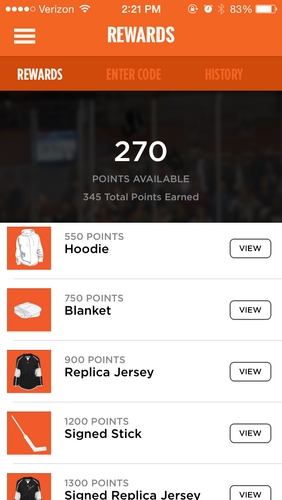
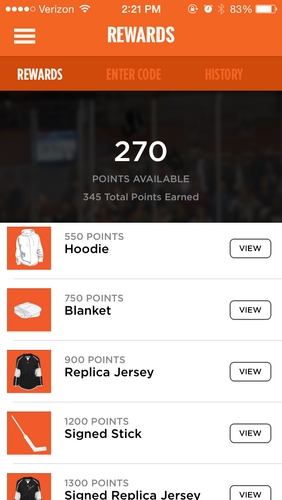
In addition to Rhino Rewards, the app also includes:
- News Feed containing team news, photos & videos
- Interact Feed containing Rhinos posts on Facebook, Twitter & Instagram
- Team Summary
- Roster
- Team Stats and League Standings
- View Schedule & Buy Tickets
- Venue Information (Map, Directions, Parking & Sun Metro and Seating Chart)
Codes and Accumulating Points
Throughout the season, we will provide codes that can be redeemed for a specific number of points. Codes can be acquired from attending games, attending Rhino events, downloading the app, checking our website and following us on social media.
-
Codes will be shown on the Rhinotron several times throughout the game.
- Be sure to type the code into the game as soon as you see it!
- At designated community and sponsor events, get your code by finding a Rhino representative.
- Inside the app and on the website, there will be codes periodically given.
-
On some of our social media platforms, codes will be posted throughout the season.
- If you don’t have social media accounts, don’t worry! You can find the codes and other social media posts here.
- Season ticket holders and participants in the EPHA Youth Hockey programs or Spike’s Kids Club will also receive exclusive codes.
To enter a code, visit the “My Rewards” tab at the bottom of the app\’s main menu. Tap “Enter Code” at the top of the screen and type the code into box before pressing “Submit.”
Throughout the season, we’ll continue to add point-earning activities!
Prizes and Point Redemption
As codes are entered, fans will accrue points that can be redeemed for prizes like pucks, t-shirts, hoodies, signed jerseys and sticks and more. A full list of prizes and their point costs can be found in the app under “My Rewards.”
Once fans have earned enough points for a prize, redeeming points is simple. Head to the merchandise stand in the Sierra Providence Events Center during a game or Monday through Friday between 10 am and 4 pm. After arrival, visit the “My Rewards” tab at the bottom of the app\’s main menu and tap “Rewards” at the top of the page. Tap “View” beside the prize that will be redeemed. Show the Rhino representative the app and he or she will enter a redemption code before handing over prizes! The number of points used to redeem the prize will be subtracted from the total number of points the fan has earned.
We encourage all Rhino fans to redeem all of their points prior to April 30, 2015. Accumulated points this season will not transfer over to the following season.
Grand Prize Winner
At the end of the season, the fan with the most points acquired (even if they’ve been redeemed) will receive season tickets for the 2015-2016 season.
Start off with 50 points by typing in the code: RHINOAPPINFO
Hint: Be sure to scroll down in the app “News” feed for already existing codes!



































